How to Buy SAN Tokens
To use SAN tokens with our platform, you need to have them in a MetaMask wallet or a wallet supported by MetaMask (such as Trezor or Ledger). We will outline the three necessary steps to accomplish this.
Step 1: Install and Set Up MetaMask
For instructions on how to install and set up MetaMask, visit MetaMask.io. You will need an Ethereum address to hold SAN tokens and interact with the Santiment platform. You can create a new wallet in MetaMask, import an existing wallet, or connect MetaMask to a hardware wallet like Ledger or Trezor.
Result of Step 1: Installed and working Metamask
Step 2: Add Funds to MetaMask Wallet
To acquire SAN tokens, you will need to swap them for ETH or another ERC20 token. You can obtain ETH from a centralized exchange like Bitfinex and then transfer it to your MetaMask wallet.
Result of Step 2: Metamask wallet with ETH or ERC-20 token balance
Step 3: Swap ETH to SAN Tokens
You can use decentralized exchanges or decentralized exchange aggregators to swap ETH or another ERC20 token for SAN tokens. These platforms operate in a similar manner. First, connect your Metamask wallet, and then proceed to swap ETH for SAN tokens.
Decentralized Exchanges
Uniswap
The SAN token is also available on Uniswap at competitive rates.
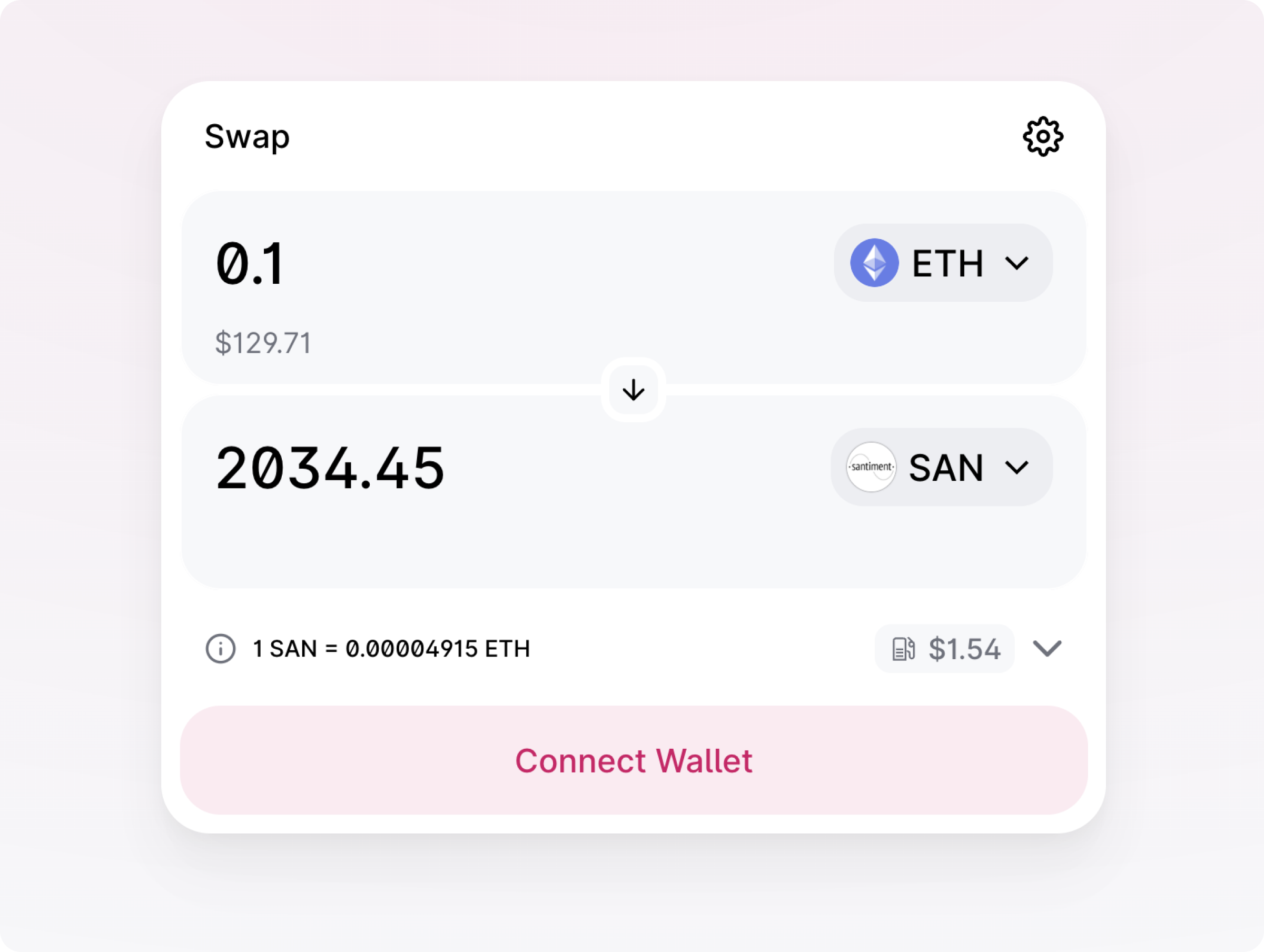
Kyber
San tokens are also available on Kyber via Kyber Swap. If you don’t have any crypto, you may get it on Kyber using your credit card.
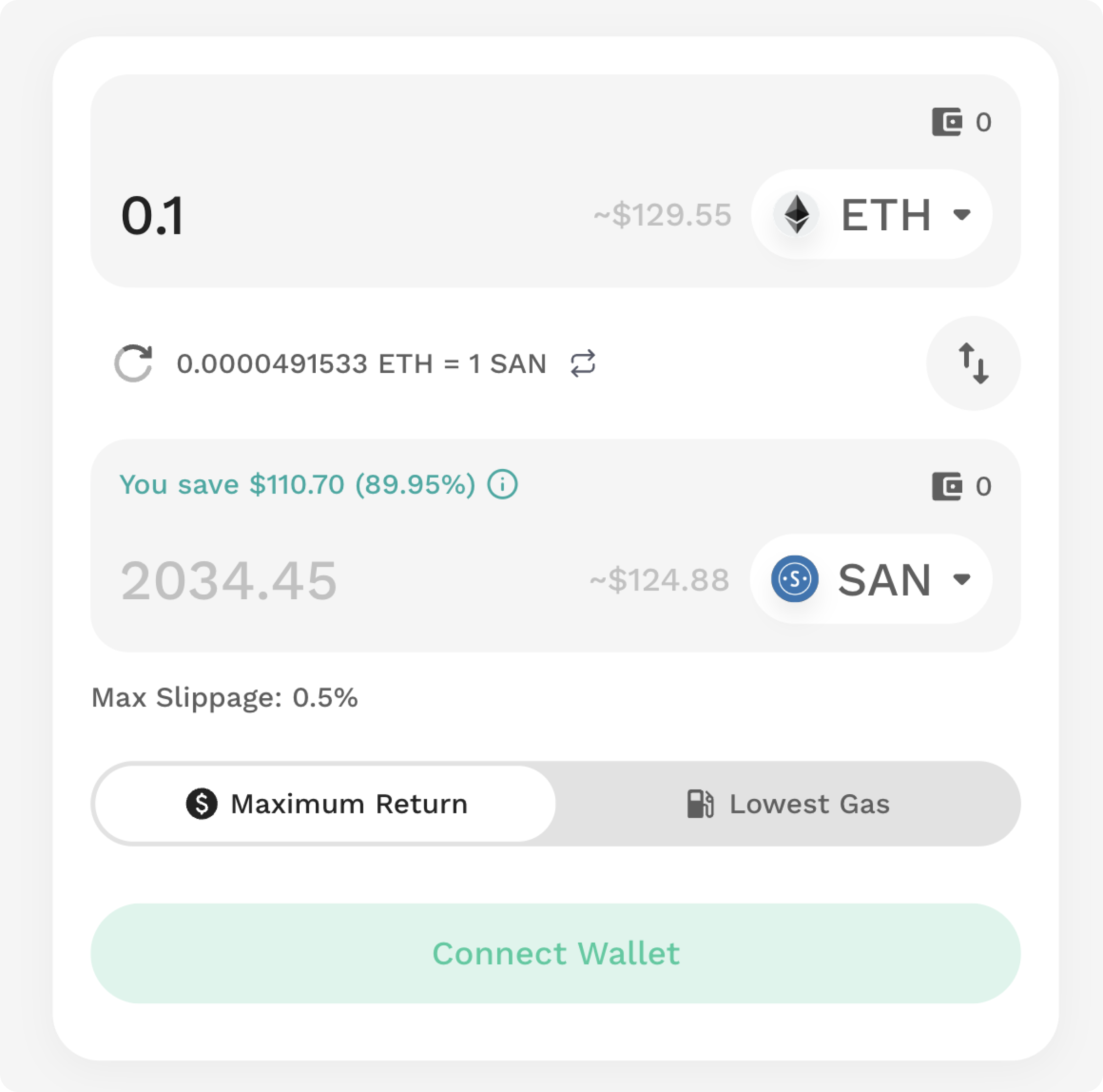
Bancor
The SAN token is available on Bancor. Once you connect your Metamask, you can purchase ETH on Bancor using your credit card and then swap it for SAN Tokens.
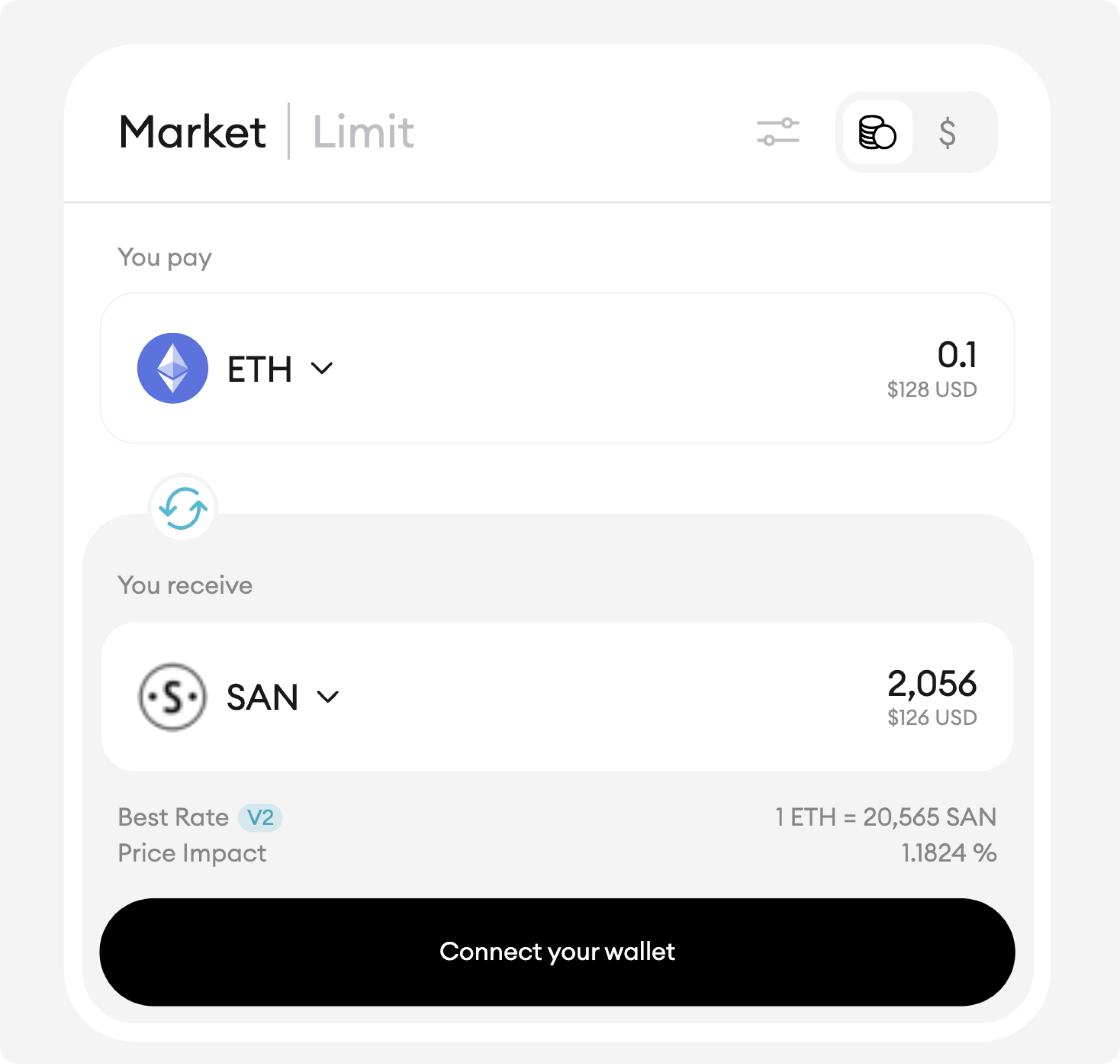
Decentralized Exchange Aggregators
You can use a decentralized exchange aggregator like ParaSwap.io or 1inch.exchange to acquire SAN tokens. Using an aggregator may sometimes provide a better price than using an exchange directly.
Result of Step 3: Metamask wallet with SAN token balance
What to do next?
Now, simply log in with a MetaMask account that holds SAN tokens. Alternatively, you can connect your Sanbase account with your MetaMask wallet in the settings.
We'll detect the SAN tokens you're holding and grant you access to our discounts, based on the amount of tokens you hold.