Top Holders
Top Holders describes a set of up to 100 Ethereum addresses which
have the highest balances at a given time, either in Ether or in a
specific ERC-20 token. The amount of addresses can be reduced, but 100
is the maximum. So one could analyse the 20 top holders for BAT, as well
as the 100 top holders for ETH.
Top Holders metrics are calculated daily.
The top holder metrics can be found under ETH Top Holders for Ether
(ETH) itself. To find top holder information about a specific ERC-20
token, look for Overview. All ERC-20 tokens, which will lead you to
a list of all ERC-20 tokens Santiment is currently including in its
calculations. Find the needed token and select Open Dashboard in the
very last column, which should be named Top Holders.
As all top holder metrics are shown in the same overview, they share a set of options:
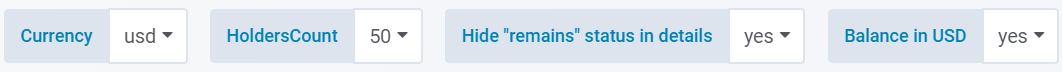
Currency- lets you switch the price from being displayed in USD to BTCHoldersCount- sets the amount of top holders to include, maximum is 100Hide "remains" status in details- refers only to the fourth metric listed below and hides specific table rows. See its article for more informationBalance in USD- display the top holders balances in amount of tokens or converted to USD
Our current metrics for top holders:
Top Holders - Balance
This graph shows the sum of all the top holders balances plotted against the asset`s price.
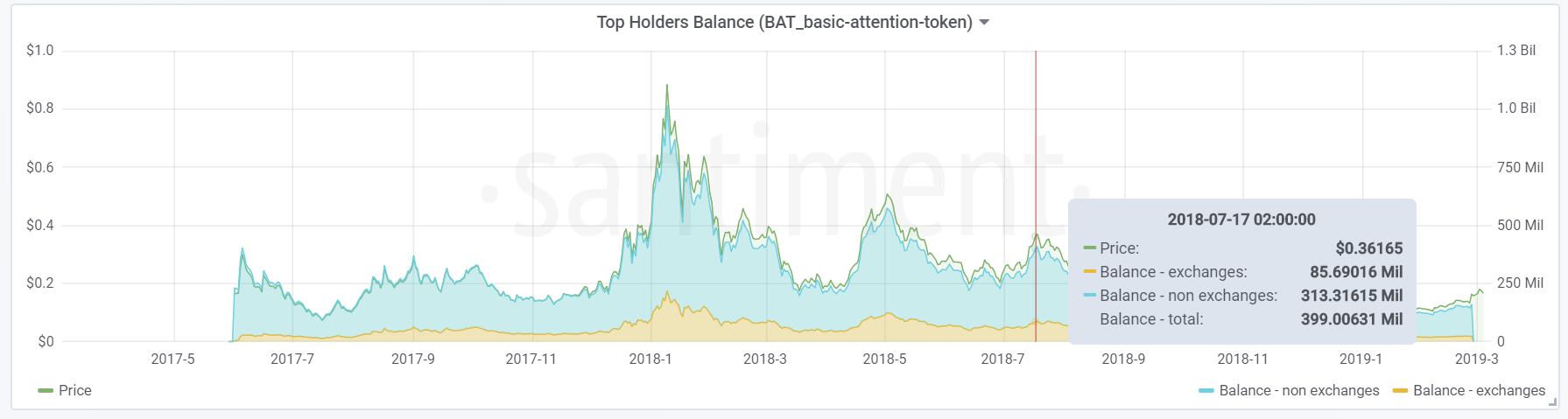
As you can see, we also display the total balance split by exchange- and non-exchange wallets.
The amount of top holders addresses included in the calculation can be
chosen at the top by selecting HoldersCount. The HoldersCount in the
above screenshot of BAT's top holders balances is set to 50.
The assets's price can be displayed in USD or BTC, which can be
selected through the Currency field at the top. The Balance in
USD field lets you switch between displaying the balances in amount of
tokens and displaying them converted to USD.
Top Holders - Percent of Total Supply
This graph shows the relative amount of tokens held by all the top holders compared to the total amount of tokens in existence, as well as the asset`s price.
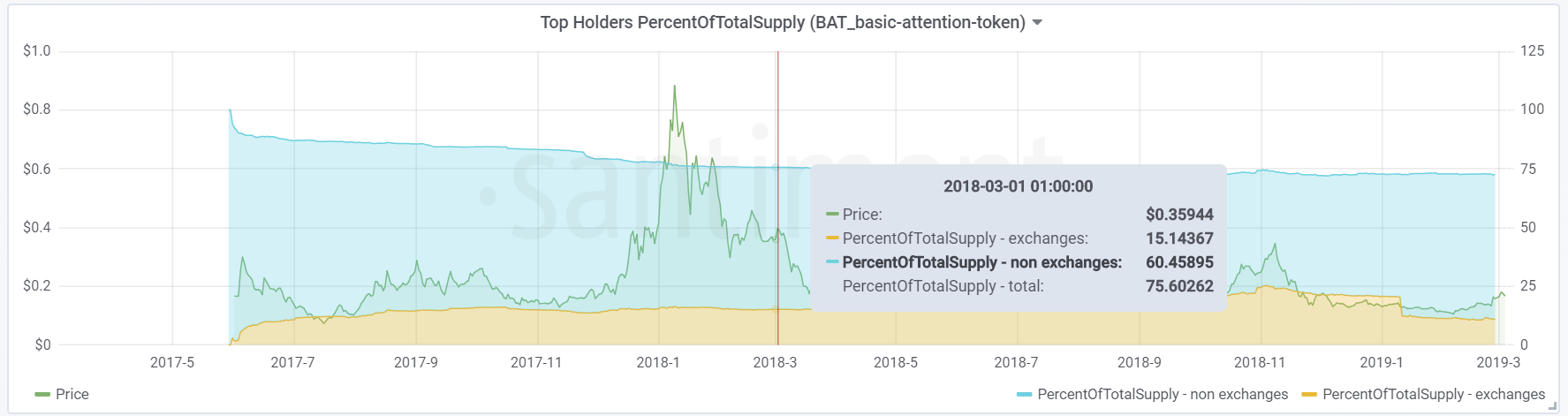
As you can see, we also display the top holder`s share of the total supply split by exchange- and non-exchange wallets.
The amount of top holders addresses included in the calculation can be
chosen at the top by selecting HoldersCount. The HoldersCount in the
above screenshot of BAT`s top holders percentage of total supply is set
to 50.
The assets`s price can be displayed in USD or BTC, which can be
selected through the Currency field at the top.
Top Holders - Changes
This graph shows the total number of new addresses entering the top holders list.
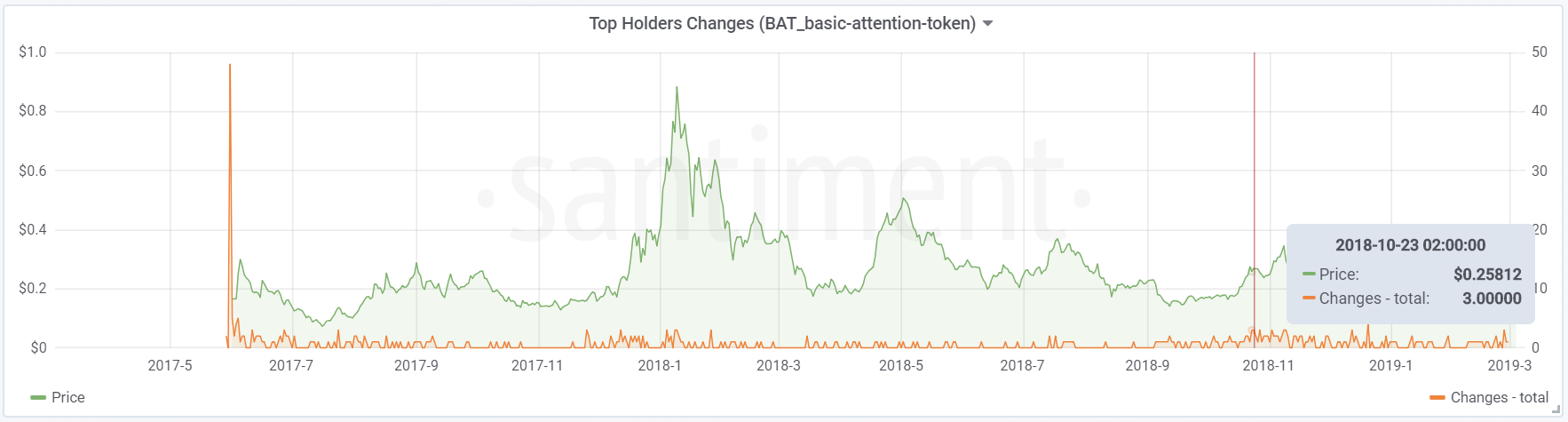
The amount of top holders addresses included in the calculation can be
chosen at the top by selecting HoldersCount. The HoldersCount in the
above screenshot of BAT`s changes to the top holders list is set to 50.
So at the day shown in the screenshot, three out of 50 addresses where
not in the 50 top holders list the day before.
The assets`s price can be displayed in USD or BTC, which can be
selected through the Currency field at the top.
Top Holders - Details
It shows detailed data for the top holders for the selected period, sorted by date (the current day compared to the previous day).
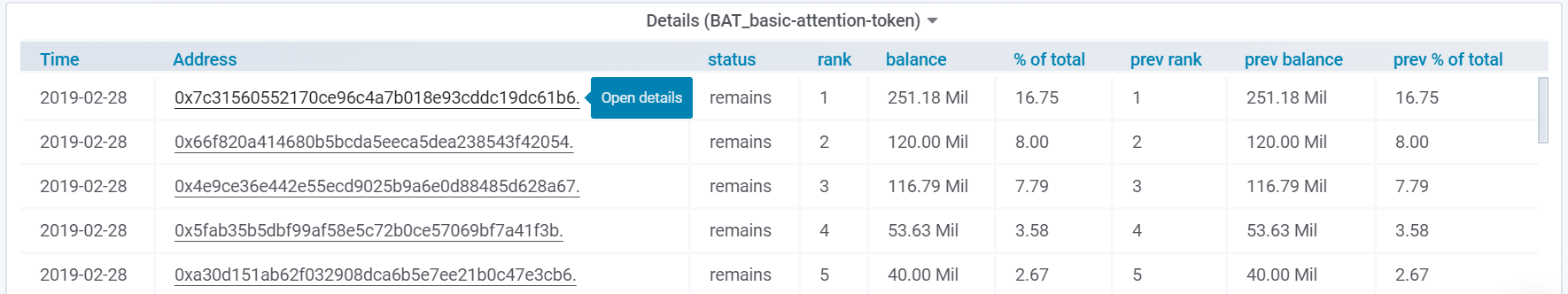
The status column specifies whether the address either (was)
addedremovedremainedunchanged
from that particular spot in the top holders list on the given day.
Select Hide "remains" status in details to toggle on showing the
remains status, which will make it easier to see the full list of top
holders accounts for a particular day.
Along with the rank among the top holders, the table shows balance (the balance of that particular account, in amount of tokens or USD) and % of total (the share of the total token supply this specific top holders address holds) - both for the day listed and the previous one.
In case you are having trouble finding specific data points in this potentially very long list, please consider reducing the time frame - either by using the options in the upper right corner of the screen or by selecting a time frame straight in the graph by clicking and dragging your mouse. The Details list will only show data from the selected time frame.
Clicking any top holders address will lead you to its details on https://etherscan.io.