Exchange Inflow/Outflow
Definition
There are three separate metrics regarding exchange funds flow:
exchange_inflow- How many coins/tokens are moved from non-exchange to exchange wallets.exchange_outflow- How many coins/tokens are moved from exchange to non-exchange wallets.exchange_balance- The difference inflow-outflow (inflow minus outflow). The usefulness of this metric comes from the fact that transactions from missing/unknown exchange wallets to missing/unknown exchange wallets cancel each other.
Some of the metrics have a USD equivalent - the raw value is multiplied by the
price of the coin/token at the given date. The available USD metrics are
exchange_inflow_usd and exchange_outflow_usd
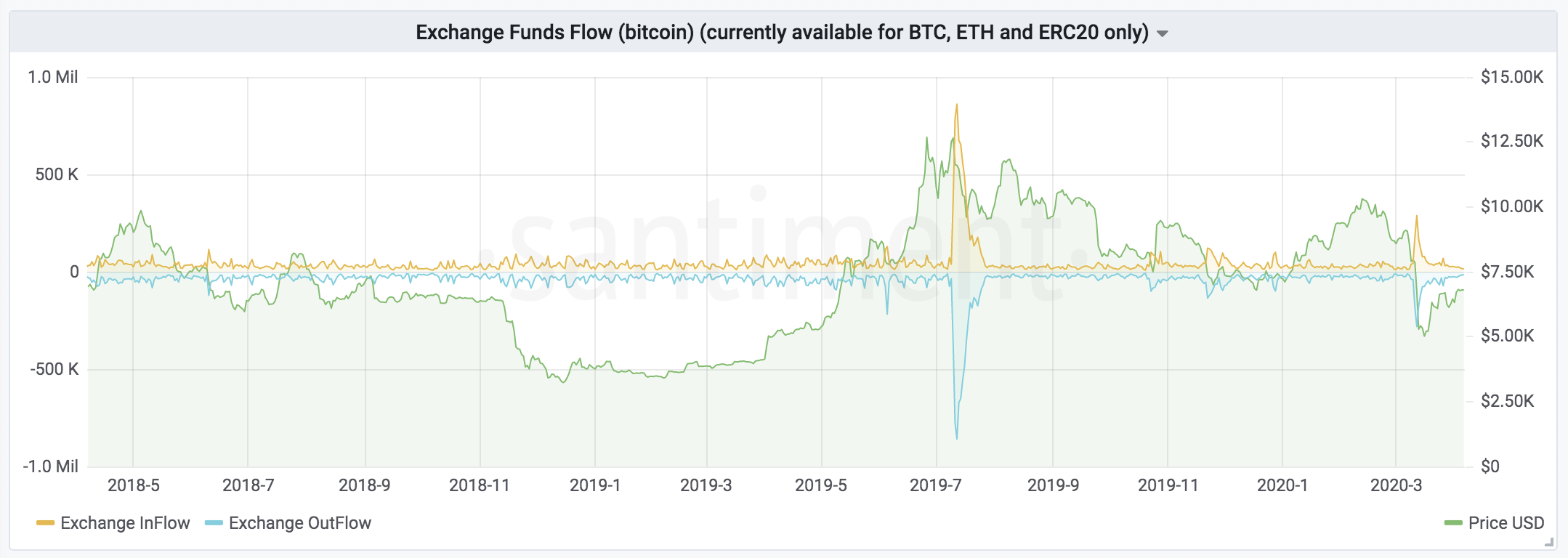
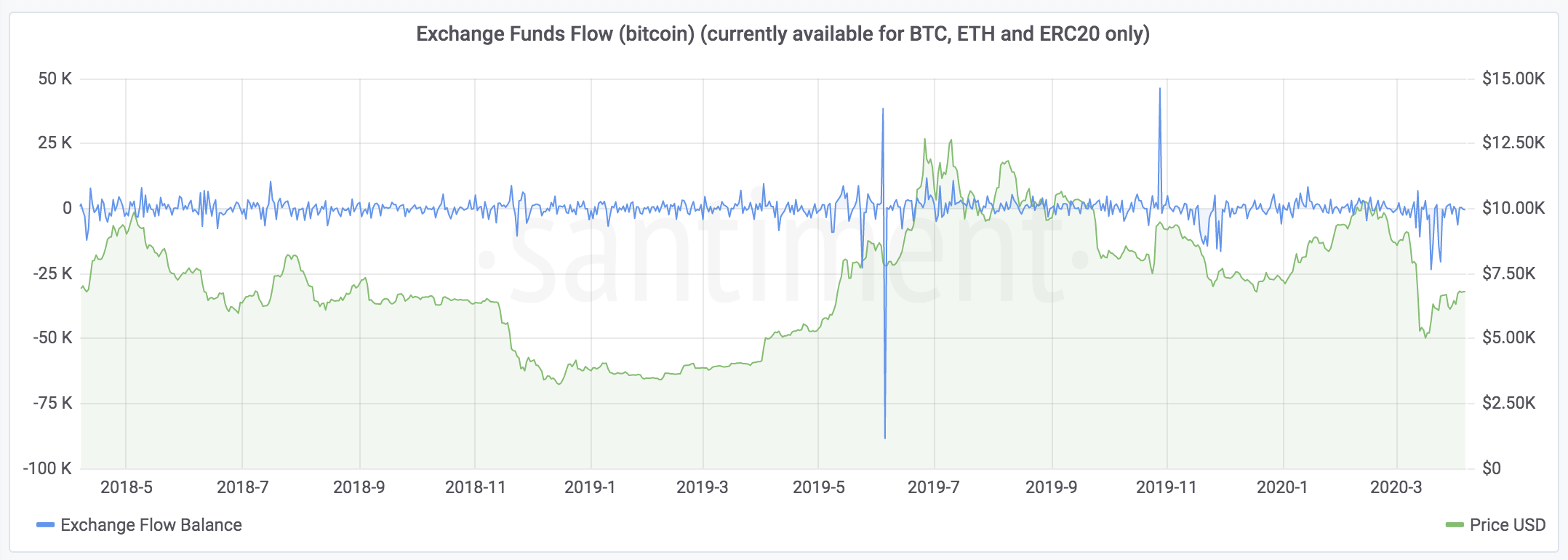
For an exchange-specific data please refer to that page
Access
Measuring Unit
Amount of coins/tokens
Data Type
Change Metrics
exchange_inflow_change_1dexchange_inflow_change_7dexchange_inflow_change_30dexchange_outflow_change_1dexchange_outflow_change_7dexchange_outflow_change_30dexchange_balance_change_1dexchange_balance_change_7dexchange_balance_change_30dexchange_inflow_usd_change_1dexchange_inflow_usd_change_7dexchange_inflow_usd_change_30dexchange_outflow_usd_change_1dexchange_outflow_usd_change_7dexchange_outflow_usd_change_30d
Frequency
Latency
Use Case
It's not uncommon for large inflows of tokens to the exchange to precede rapid price growth.
Here's that exact scenario in case of aeternity, a blockchain platform that enables scalable smart contracts:
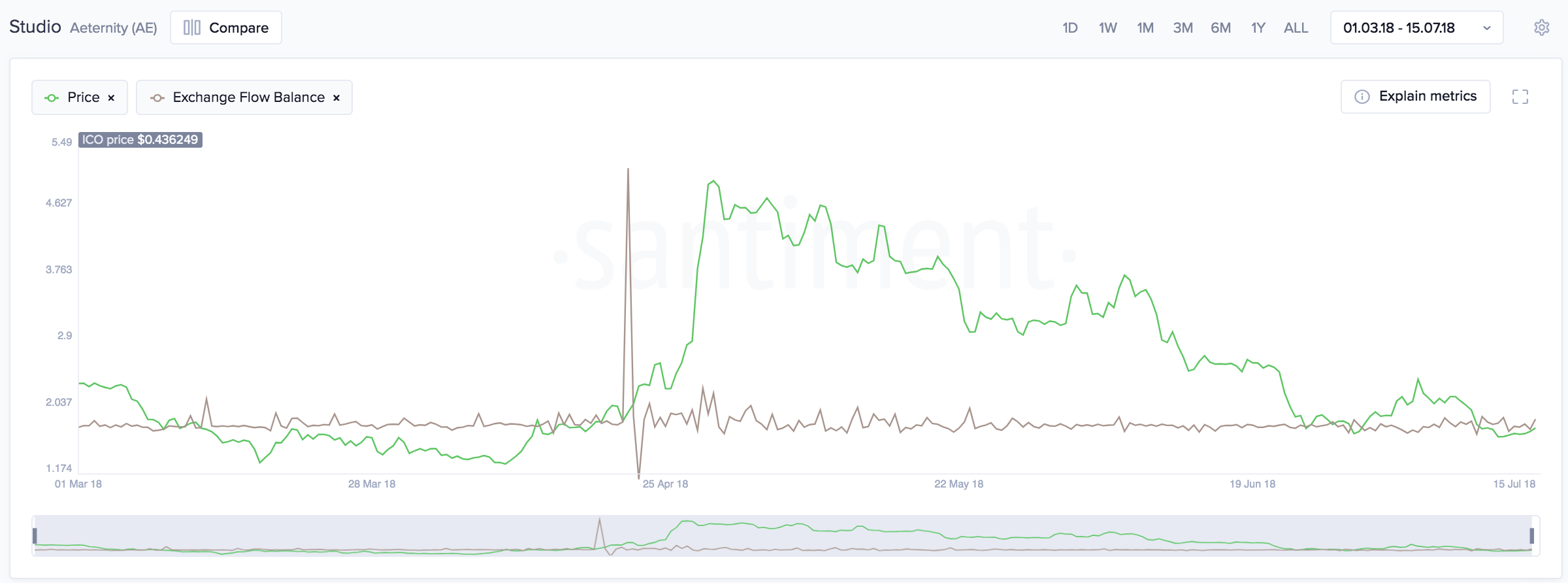
Note: Aeternity moved from ERC20 to their own blockchain and Santiment does not have data for this new blockchain.
When a large amount of tokens flow out of the exchange, on the other hand, the price is likely to fall soon thereafter.
Available Assets
Available for these assets
Note: All of the metrics are available for the same set of assets.
SanAPI
Available under the exchange_balance, exchange_inflow and exchange_outflow names.
1 2 3 4 5 6 7 8 9 10 11 12 13{ getMetric(metric: "exchange_balance") { timeseriesData( slug: "santiment" from: "2020-01-01T12:00:00Z" to: "2020-01-03T12:00:00Z" interval: "1d" ) { datetime value } } }
1 2 3 4 5 6 7 8 9 10 11 12 13{ getMetric(metric: "exchange_inflow") { timeseriesData( slug: "santiment" from: "2020-01-01T12:00:00Z" to: "2020-01-03T12:00:00Z" interval: "1d" ) { datetime value } } }
1 2 3 4 5 6 7 8 9 10 11 12 13{ getMetric(metric: "exchange_outflow") { timeseriesData( slug: "santiment" from: "2020-01-01T12:00:00Z" to: "2020-01-03T12:00:00Z" interval: "1d" ) { datetime value } } }